Text neck tips
In part 1 of our series on “text neck,” we explored its causes and how technology is leading to new pains across all ages. I decided to go right to a professional and get the information firsthand. Dr. Garrett Young from Grice Chiropractic gave us some tips on steering clear of this digital-age condition.
Coach Mandy: Can you tell us exactly what causes text neck?
Dr. Young: “Text” (or “tech”) neck can be caused by a multitude of factors, but the main cause is the poor posture we assume when we are using our electronic devices. Basically, text neck reduces the natural curve that exists in the neck. This is what causes the postural changes and symptoms that occur.
Coach Mandy: It sounds like many of us are at risk if we are using these electronic devices regularly. How common is it?
Dr. Young: If you are using your devices, then you are at risk. That’s how common it is.
Mandy: Wow! This sounds really serious. How do you prevent text neck?
Dr. Young: Prevention is definitely the key here. By consciously making an effort to be in proper posture when using these devices, you can help ward off issues from the start. Some points to remember include keeping your shoulders back, chest up, head forward (not down or to the side), and minimizing being slouched over or leaning down. When using a computer, consider having a riser under your screen so your monitor is 16-27 inches from your eyes.
Mandy: I use electronic devices often. My neck sometimes hurts too. What are the symptoms of text neck?
Dr. Young: Symptoms can vary but may include neck pain, stiffness, headaches, radiating pain, or numbness in the arm. Other issues that can stem from electronic devices and improper ergonomics include carpal tunnel syndrome, eyestrain, and low back pain — so keep those in mind, too. If you do have any of these symptoms, you should check with your doctor or chiropractor about treatment options.
Mandy: How can we treat text neck?
Dr. Young: There are ways to do preventive treatment, as I mentioned, and to treat symptoms after they arise. My advice: always go the prevention route first to preserve your body and protect yourself. Options include chiropractic adjustments and postural retraining; but most important make sure you use proper posture when you are using electronic devices. Since most of us are sitting while using devices, consider these quick tips while sitting:
- Make sure your head is level, facing forward.
- While reading a screen, your eyes should look down slightly.
- Always remember that your shoulders should be back, down, and relaxed. Avoid being hunched up or rounded forward.
- Notice that your chest should be upright and shoulders pulled down.
- Always make sure your torso faces forward. It should not be twisted to either side.
- Your hips and knees should be roughly at a right angle.
- This one is hard for most but it’s very important: Don’t cross your legs and keep your feet flat on the floor or on a footrest.
Dr. Garrett Young studied at the University of Pittsburgh, where he received his bachelor’s degree in Exercise Science. He earned his Doctor of Chiropractic degree from Palmer College in Florida. Dr. Young joined Grice Chiropractic in 2010.