Health Break: Digital tools for UPMC Health Plan members and how to use them

A podcast for UPMC Health Plan members, Health Break is your quick guide to caring for your mental and physical health, prioritizing wellness, and making the most of your health insurance plan.
Episode 2: Take a Health Break with Brittany Ramsey
Brittany takes a Health Break to give us the details on free and convenient digital tools that can help UPMC Health Plan members make the most of their health insurance plan.
Episode transcript:
Camille: Welcome to Health Break by UPMC Health Plan, your quick guide to health, wellness, and how to make the most of your health insurance plan. Listen during your coffee break, lunch break, or anytime you need a break. I’m your host, Dr. Camille Clarke-Smith. I help to oversee the quality of the plans we offer at UPMC Health Plan.
Alex: And I’m your co-host, Alex Treanor. I’m a senior health coach who works with our members on healthy lifestyle habits and goals. This is your… Health Break.
Alex:Hey everyone! I’m Alex Treanor. Today Brittany Ramsey will tell us about key health insurance apps and portals that are free, easy to use, and always available to members.
Brittany, first let’s talk about how to use digital tools to access health insurance information. What do UPMC Health Plan members have access to?
Brittany: UPMC Health Plan members have access to quite a few digital tools. The first one that I’ll talk about is the UPMC Health Plan member app. The UPMC Health Plan mobile app has the most on-the-go information for members to use. It’s available 24/7 for any of the information to be accessible. It was recently redesigned to include key areas like insurance, care, wellness, help, and account. Members can access a snapshot of their health care spending; [and] see all of their recently processed claims, plan details, and documents. And one really cool feature that we like to highlight is they can actually access a digital member ID card through the app. So when members are going to a doctor’s appointment or at any provider office, we’re able to use this member ID card on the member app instead of having to use the physical ID card, which is a really awesome add for members so they don’t have to carry that around with them. Members can also select a PCP, call their provider, or even call the nurse line for help when they need it. And members can also chat with a Health Care Concierge right from app, which is great because they don’t have to call in and can actually just have a live chat right from their phone.
Alex: Where can we get the mobile app?
Brittany: Members are able to download the UPMC Health Plan mobile app from the Apple app store or Google Play, and then they can register and log in right to the app from there. The best part about it is the UPMC Health Plan Login that’s created when they make an account can actually be used for RxWell, which is a free wellness app for all of our members, and UPMC AnywhereCare is also available to members for telehealth visits. Members can use this login for MyHealth OnLine, which is our portal and our members-only website, and that’s what I’m going to talk about next.
MyHealth OnLine gives members access to the same information as the member app, but it has a little more historical information like forms and plan documents from previous years that members can access. The sign-up and sign-in process: As I said, very similar to the UPMC Health Plan app, members can use the same login that they created for the Health Plan app to log to MyHealth OnLine.
Alex: So what’s the difference between MyHealth OnLine and MyUPMC?
Brittany: Yeah, we get this question a lot. And the main difference between our UPMC Health Plan app and MyHealth OnLine to MyUPMC is that the Health Plan app and MyHealth OnLine are primarily used for insurance information, so this is the best tool for members to use—but MyUPMC is primarily for patient information, so this is best to use when you’re a UPMC patient. So not all UPMC Health Plan members will actually have a UPMC doctor, so they can just stick to the insurance tools. But for those that do have a UPMC doctor, they’re able to use MyUPMC to see test results, schedule appointments, message with their doctor, and even have video visits and view medical records from MyUPMC.
We’re really working hard to connect these experiences because we—a lot of members are also UPMC patients. So actually for MyUPMC, you can get some of your insurance information today, and there are more and more connections being made from one portal and app to our other portal and app so that members and patients don’t have to continually log in and log out from different experiences to access the information. We’re really working hard to improve these experiences for members, and we’ll continue to do so in the future.
Alex: Thank you so much, Brittany, for taking a Health Break with us today.
Brittany: Yeah, it was great. Thanks for having me.
Alex: Get connected with us! Check out the show notes to access these and other digital tools. Find show notes and more information at upmchealthplan.com/podcast. Join us as we explore other health and wellness topics in the next episode of Health Break. This podcast is for informational and educational purposes. It is not medical care or advice. Individuals in need of medical care should consult their personal care provider. Views and opinions expressed by the hosts and guests are solely their own and do not necessarily reflect those of UPMC Health Plan and its employees.
Related to this episode:
- Download the UPMC Health Plan mobile app.
- Access MyHealth OnLine.
- Access UPMC AnywhereCare.*
- Download RxWell.
- Read about health and wellness in the digital age.
About Dr. Camille Clarke-Smith:

Camille Clarke-Smith, EdD, is a program director in the Quality Improvement, Medicare Stars Department at UPMC Health Plan, where she leads the Medicare Faith and Wellness Program, a 3- to 12-week health and wellness challenge. She is also the founder of the nonprofit Transforming the Health of African American Women (THAW) Inc. She earned a doctorate in health and physical activity education from the University of Pittsburgh in addition to a master’s in exercise science and a bachelor’s in psychology and sociology. She is currently pursuing her master’s degree in social work at Carlow University.
About Alex Treanor:

Alex Treanor is a lead health coach at UPMC Health Plan. As a lifestyle health coach, she specializes in helping you lose weight, eat healthy, get more physical activity, be less stressed, and quit tobacco. Alex has a master’s in Kinesiology, Integrative Wellness from Point Loma Nazarene University. She has been coaching since 2014 and is a Nationally Board Certified Health & Wellness Coach and Certified Personal Trainer. Alex is passionate about helping people improve their relationship with food and exercise while creating healthy, sustainable routines filled with enjoyment. Alex enjoys spending time with her husband, walking with her dog, and eating tacos in the sunshine.
*Members who are in Pennsylvania at the time of a virtual visit may select a UPMC-employed provider, subject to availability and discretion of the provider. Members located outside of Pennsylvania at the time of service or those who select Talk Therapy or Psychiatry services will receive care from a provider employed or contracted by Online Care Network II PC (OCN), also known as Amwell Medical Group. It is at the discretion of OCN providers to choose whether to treat patients ages 0 to 2. OCN is not an affiliate of UPMC. Limitations may apply for members of ASO plans who have opted out of coverage. Talk Therapy or Psychiatry services through AnywhereCare are not covered services for UPMC Community HealthChoices participants, UPMC for You members, or UPMC for Kids members. UPMC Children’s AnywhereCare is not available outside of Pennsylvania. If a member is under the age of 18, the member’s parent or legal guardian must be with the member during the video portion of the visit, and the child and parent or legal guardian must be in Pennsylvania during the visit. Providers are not available to treat members who are in Puerto Rico.