Five ways to pay your UPMC Health Plan bill
If you’re a UPMC Health Plan member, we want to make sure your coverage continues month after month. To do so, please remember to pay your bill by the due date on your invoice.
There are five easy ways to pay your bill:
1. Pay online
You can pay by credit card, debit card, or your checking or savings account (ACH). Visit upmchealthplan.com and log in to MyHealth OnLine, our secure member website. Once inside, click on Payment on the left-hand side of the homepage.
2. Sign up for autopay
Make paying your bill every month even easier with autopay, a reoccurring payment option that’s fast, easy, and secure. Sign up now: Visit upmchealthplan.com, log in to MyHealth OnLine, navigate to the Payment menu, then the View & Pay Bills section.
3. Visit a UPMC Health Plan Connect Service and Sales Center
If you’re near one of our retail locations, stop by for one-on-one assistance. Locations include Monroeville Mall, The Mall at Robinson, Ross Park Mall, South Hill Village, and Millcreek Mall in Erie.
4. Send a check or money order
Even the United States Postal Service works — just be sure to include the subscriber’s member ID number on the check or money order.
Send checks and money orders to:
UPMC Health Plan
PO Box 371842
Pittsburgh, PA 15250-7842
5. Call Member Services
Our Member Services team can assist with bill payment when you call 1-855-489-3494, Monday through Friday from 7 a.m. to 7 p.m., and Saturday from 8 a.m. to 3 p.m.